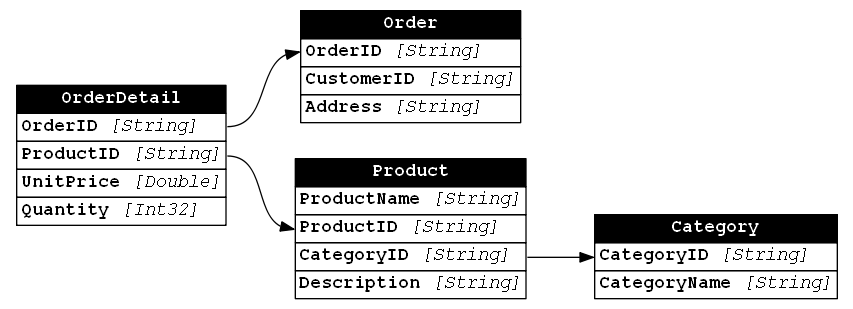If you have a few minutes, I would like you to check out The PowerShell News Podcast. The Podcast is hosted by two Microsoft MVPs, Mick Pletcher and Harjit Dhaliwal. They have several episodes posted that cover a good range of PowerShell topics.
I met with Mick in person on his travels back from the MVP Summit and we connected with Harjit remotely for their latest episode, Episode 6 - Interview with Kevin Marquette from the SoCal PowerShell User Group. We talked about the SoCal PowerShell User Group, the great team that I work with at loanDepot, and a bit about my contributions to the PowerShell community.
I look forward to listening to their future episodes and connecting with them again in the future.
[Read More]